- Go to Users from the backend of the WordPress website. Go to websiteurl/wp-admin.
- Click “Add New”
- Fill in the information
Username: **BYU NET ID (it has to be BYU NetId)
Email:
First Name:
Last Name:
Password: This is automatic so you don’t need to change it. Users can still log in with their BYU Net ID and password.
Send User Notifications: Unchecked
Role: (choose the role that is applied to the user)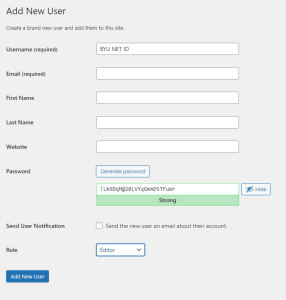
Adding New User to WordPress
Published by
on
