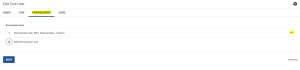Removing User’s Permission in Brightspot

- Go to the navigation bar and click Users.

- Search the user’s name in the search bar and then go to Permissions tab.
- On the permissions bar, click the negative “-” sign to remove user permission and then save the change.