This instruction will show how to add website to Google Search Console where we use it to monitor status of the department websites or other websites.
First of all, install SMNTCS Google Webmaster Tools plugin.
Second, login to Google Search Console and add websites to the console.
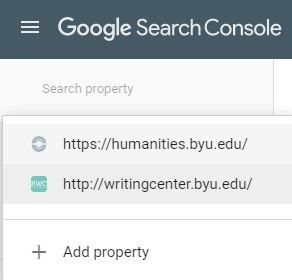
Third, add the website to the console.
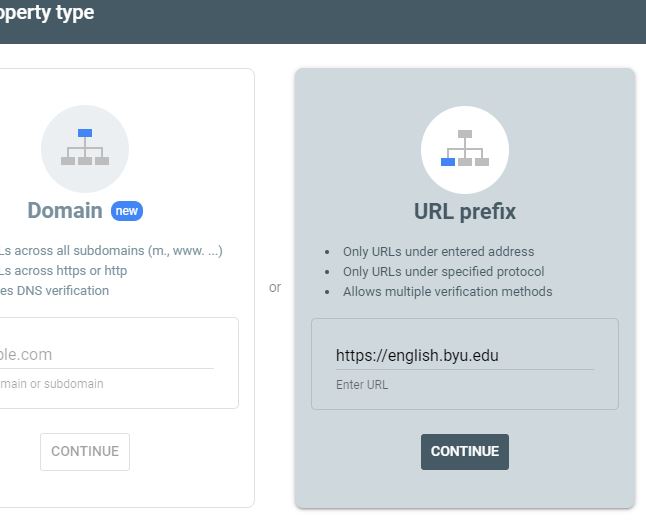
Fourth, use html tag instead and copy it, the entire code, and past it to WordPress website.
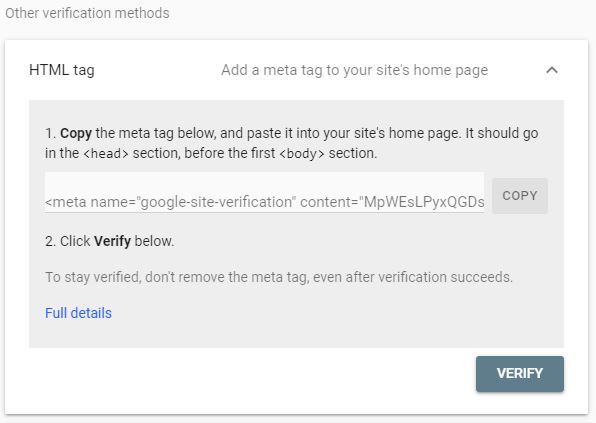
Fifth, go to wordpress and click on customize the theme and find “Google Search Console” and past the code to it.
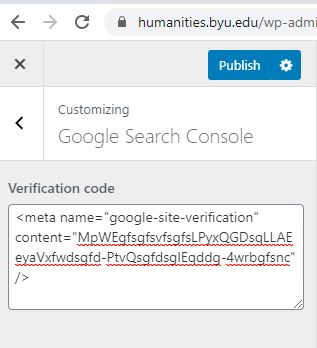
Sixth, Go back to Google Search Console to verify the website.
