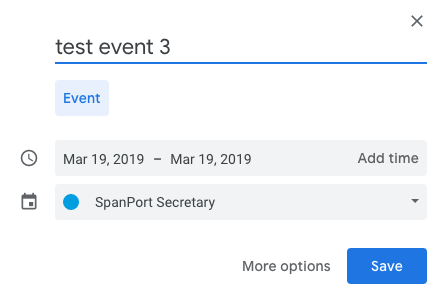This only applies to the college theme and department websites.
Issues:
Calendar events won’t show anything on calendar when the option is set to “ALL” or new create events on Google Calendar won’t show on the calendar on college or department websites.

Solution:
Login to website dashboard, then navigate to BYUH options.
Once you are in the Options, go to “Google API”.
First, make sure that API key is there. If there is no API key, Google calendar will not load created events on calendar page.

Also, sometimes even when there is API key in the “API Key” field, new created events on Google calendar still won’t load on the calendar page on college or department websites. The solution is just simply copy the API key to somewhere else first and then click “Update” button to save change. Then, past the API key back and then click “Update” button to save change again.
Also, One thing need to remember is that the event needs to be created under the right user account.
For example, a department secretary could use different google account to create events. Even though the secretary could see the events show on Google calendar, it won’t show on department websites.
The problem is that the secretary has used the wrong user account to create events. Once secretary switch back to the right account, this issue should no longer exist.